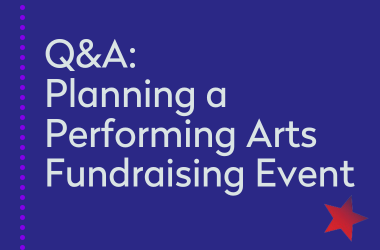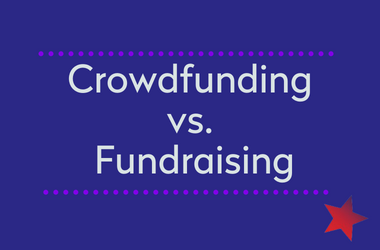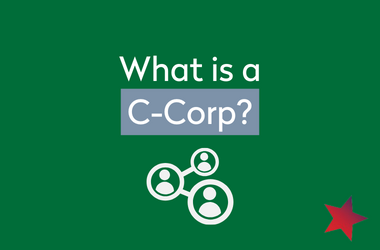SEARCH BAR
Input a word or phrase into the search bar at the top of the nextSteps homepage to dive into our catalog of information. After your search results are shown, use the filter on the left sidebar to narrow down information or browse other topics. If you’re not finding relevant articles, try using alternative terms. We’ve done our best to predict what our community will need and how they’ll search for it, but it may take a few tries to find it!
RESOURCE INDEX
If you prefer to browse all articles available on nextSteps in a visually-pleasing arrangement and chronologically by publish date, consider scrolling through our Resource Index.
HOMEPAGE SCROLL
The nextSteps homepage lists all primary topics that nextSteps covers, along with the top articles for each. To get a full view of the categories that nextSteps prioritizes, we suggest scrolling through our homepage.
ADDITIONAL FEATURES
If you’re unsure of where to start on this site, you may be interested in browsing our Templates!
Latest Resource Postings
Fundraising Q&A: Planning a Fundraising Event
Q&A: Planning a Performing Arts Fundraising EventEvent Fundraising in the Performing Arts can be a Great Way to Raise Funds There are a number of ways to fundraise money for a performing arts organization or cause. One of the most collaborative ways to fundraise...
Crowdfunding Versus Fundraising
Crowdfunding versus FundraisingWhat is the difference between Crowdfunding and Fundraising? Crowdfunding is exclusively online while fundraising could be either in person or virtual. The majority of Crowdfunding websites make it free to begin so you retain most of the...
What is a C Corp?
What is a C-Corp?What is a C-Corp, and how does it differ from other types of corporate structures? A C corporation (C corp) is defined as a legal business entity that is taxed separately from its owners or shareholders. This includes performing arts entities. Often...