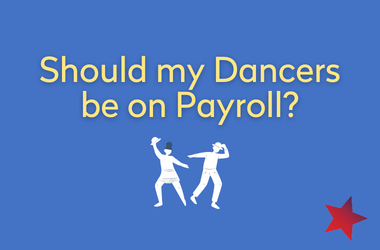Quickbooks Accounting Software: Desktop versus Online Options
Comparing Quickbooks Accounting Software: Desktop versus Online Options
If you’ve already chosen Quickbooks as your accounting software, the next step is to choose between their various offerings – desktop versus online. Because these choices can be a bit confusing, we’ve created a quick comparison of their features.
Quickbooks offers two choices for its accounting software: Quickbooks Desktop and Quickbooks Online
Choosing Quickbooks Desktop: Pros and Cons
Pros of Quickbooks Desktop
- Sophisticated interface,; can view multiple windows at one time
- More secure as it can only be accessed in one location
- All standard software capabilities included in one simple fee
- Functions can be utilized without Internet access
- An advanced “find” function makes searching for specific transactions easy
Cons of Quickbooks Desktop
- Must be manually backed up
- Not accessible from multiple locations via the internet
- Software eventually becomes outdated
Choosing Quickbooks Online: Pros and Cons
Pros of Quickbooks Online
- Accessible from anywhere via the internet
- Automatic import of bank and credit card transactions
- User friendly for beginning bookkeepers
- More integrations with other software
- Constantly being updated and improving
Cons of Quickbooks Online
- Restrictive interface, can only view one window at a time
- Not accessible without internet connection
- Restricted software capabilities depending on what price package you choose
Choosing Between Quickbooks Desktop and Online Options
Reviewing the pros and cons of these two Quickbooks options – Desktop and Online – can help determine which option is best for you. For instance, if you only work on your bookkeeping needs at your desktop and want the added security of one physical location, the Desktop version is a great choice, especially if your organization has more complex accounting needs. If you’re on the go and want to do your accounting away from home or office, the Online version might be ideal. Online is also perfect if your organization is looking for accounting software with strong integrations and mobility.
Either way, you’ve made a smart decision to automate your accounting and are on your way to greater financial accuracy and freedom!
Latest Blog Posts
Should My Dancers Be on Payroll?
Should My Dancers Be on Payroll?Legal Implications of Payroll Employees From the perspective of the New York Department of Labor, if you are a dance company and are dictating when and where your dancers are performing their services, those individuals are considered...
What is a Sole Proprietor?
What is a Sole Proprietor?Definition of Sole Proprietor for Those in the Performing Arts A Sole Proprietor is an entity that is not incorporated (as a C-corp, S-corp, or other corporate structure). This includes performing arts entities. As the name implies, sole...
Tips for Obtaining Institutional Funding
Tips for Obtaining Institutional FundingDevelopment & Fundraising through Institutional Funding Everyone needs money, and if you are an artist, nonprofit, or dance organization, a good chunk of your income is probably raised through fundraising. In the nonprofit...
Pentacle’s nextSteps is supported, in part, by public funds from the National Endowment for the Arts, the New York State Council on the Arts with the support of Governor Andrew M. Cuomo and the New York State Legislature, and the New York City Department of Cultural Affairs in partnership with the City Council. Pentacle receives private support for nextSteps from the Booth Ferris Foundation, the Howard Gilman Foundation, the Rockefeller Brothers Fund, and the New York Community Trust.