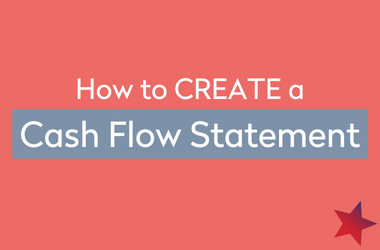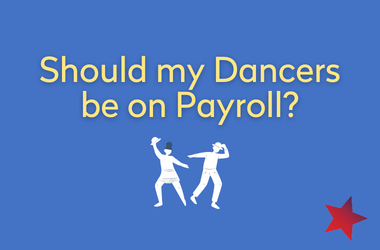How to Create an Operating Budget
An Operating Budget in the Performing Arts
An Operating Budget differs from a Project Budget in that it takes into account all of your project budgets, fundraising budgets, and general operating budgets in one report. This type of budget will help you see the financial health of your artistic entity as a whole rather than focusing on one specific project. An operating budget for performing arts organizations typically includes revenue and expense projections for a specific period, usually a fiscal year. The budget outlines how much money the organization expects to earn and spend during that period and serves as a roadmap for financial management.
Revenue and Expenses
Revenue sources for performing arts organizations may include ticket sales, sponsorships, grants, donations, merchandise sales, and other fundraising activities. The budget should include conservative estimates of these revenue sources, factoring in historical data and market trends.
On the expense side, operating budgets for performing arts organizations typically include costs associated with artistic productions (such as performer salaries, royalties, and production expenses), administrative costs (such as rent, utilities, and salaries for non-performing staff), marketing and advertising expenses, and other operational expenses.
To create an effective operating budget, performing arts organizations should review historical financial data, assess market trends and economic conditions, and solicit input from staff and stakeholders. Once the budget is in place, it should be reviewed and updated regularly to ensure that the organization stays on track and can adjust to unforeseen financial challenges.
Use the Pentacle Template to Get Started
How to Use this Template:
- Fill in your company name in cell A1.
- Fill in your Budget year in cell A2.
- Fill in the programs that you will be creating budgets for across the columns in row 2. You can add as many additional columns as you’d like. (Note: Be careful not to disrupt the formulas in column E and column K.)
- The categories listed across the top are called Classes.
- Fill in your projections for each line item of each class.
- Ideally you want your Total Net Income number in cell K65 to be a positive number! A negative number will indicate a loss and you will need to depend on additional funding and/or your cash reserve to make up for the loss.
- Additional Tips:
- If you have QuickBooks, you can enter your budget into QB and easily generate a Budget vs. Actual Report to track how well you are following your budget throughout the year.
Related Resources
How to Create a Project Budget
How to Create a Project Budget What is a Budget? A budget is an estimate of income and expenses for a set period of time in the future. You can create a budget for your entire organization or individually for each of your projects/programs. Budgets are meant to be...
How to Complete a Cash Flow Statement
How to Complete a Cash Flow Statement What is a Cash Flow Statement? A Cash Flow Statement is a financial statement that tracks the movement of a company’s cash over a selected period of time. This is an all-inclusive statement because it includes the inflow and...
Should My Dancers Be on Payroll?
Should My Dancers Be on Payroll?Legal Implications of Payroll Employees From the perspective of the New York Department of Labor, if you are a dance company and are dictating when and where your dancers are performing their services, those individuals are considered...