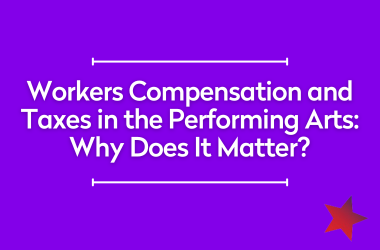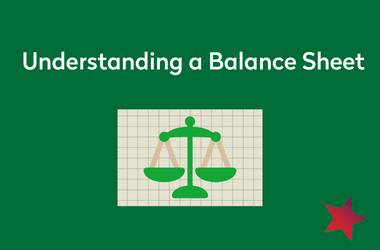Top 5 Quickbooks Set-Up Tips
Managing your organization’s finances can be overwhelming and time consuming. At Pentacle, we use Quickbooks, an accounting software that helps you manage your financial transactions, both internally as well as with our artists participating in our Fiscal Services. While QuickBooks can certainly help you stay organized and save time, it can also be more work if it’s not properly set up. We spoke to Pentacle’s Director of Fiscal Services, Alex Goleman, and he shared with us his top 5 Quickbooks set-up tips for your organization:
1. Chart of Accounts Set Up – One of the first steps in setting up a Quickbooks file is creating a comprehensive Chart of Accounts. Your Chart of Accounts is a fantastic organizational tool that should be unique to each entity’s business needs. Ensure that the account names selected for your Chart of Accounts jibe with any reporting you need to pull for board members, funders, and your own financial needs.
2. Donor List – Inputting your donors names and addresses into the Customer Center can be beneficial for many reasons. Quickbooks gives you the ability to download spreadsheets containing donor records and contact information that can be integrated into any mail merge program for tax acknowledgements.
3. My Company – When first organizing your Quickbooks file, it is important to make it to your ”My Company” section. This section will allow you to input all of the information pertinent to your entity, including legal address, phone numbers, and contact information for the Quickbooks Administrator. This information will then be auto populated whenever filling out tax forms or other important documents and can save time in the long run.
4. Class Based Accounting – Quickbooks has another method of organizing and allocating your financial transactions, referred to as “Classes”. While using your Chart of Accounts to describe “What” a specific transaction is (i.e. Photography Fee or Postage), Class based account allows you to add another layer to this by giving the ability to say “What each transaction is for” (i.e. 2022 Gala or Fall Showcase). This is especially useful if you fill out your Data Arts profile and need to separate your transactions into General Administrative, Programing, and Fundraising.
5. 1099 Tracking – When inputting contractor information into the Vendor Center, there is a useful checkbox to select for all contractors being paid non-employee compensation. This lets Quickbooks do the work of tracking each contractor’s payments throughout the year. A 1099 Summary and detail report can be found in your Reports section, which will be helpful tools come the time to process your 1099’s.
Quickbooks is not a “one fits all” kind of accounting software, which is why it is important that you set it up to fit the needs of your organization. While there are more steps required when setting up your QuickBooks, these 5 tips will help you create a solid foundation for your financial business practices and provide efficiencies in your day to day work.
Related Resources
What Do I Need to Apply for Fiscal Sponsorship?
What Do I Need to Apply for Fiscal Sponsorship?The specific requirements for applying to different fiscal sponsorship programs will vary depending on the nonprofit that is offering fiscal sponsorship. There is no downside to contacting a prospective fiscal sponsor...
Workers Classification in the Performing Arts: Why Does It Matter?
Workers Classification in the Performing Arts: Why Does It Matter? NEXTSTEPS GUEST WRITER: STEFI GEORGE How You Classify Workers Can Make a Big Difference for Workers Compensation and Tax Considerations Workers classification and taxes are two big considerations when...
Understanding A Balance Sheet
Understanding a Balance SheetWhat is a Balance Sheet? A Balance Sheet is a financial statement that summarizes the company’s assets, liabilities, and equity at a specific point in time. The Balance Sheet is an essential tool used by organizational leaders, Board of...